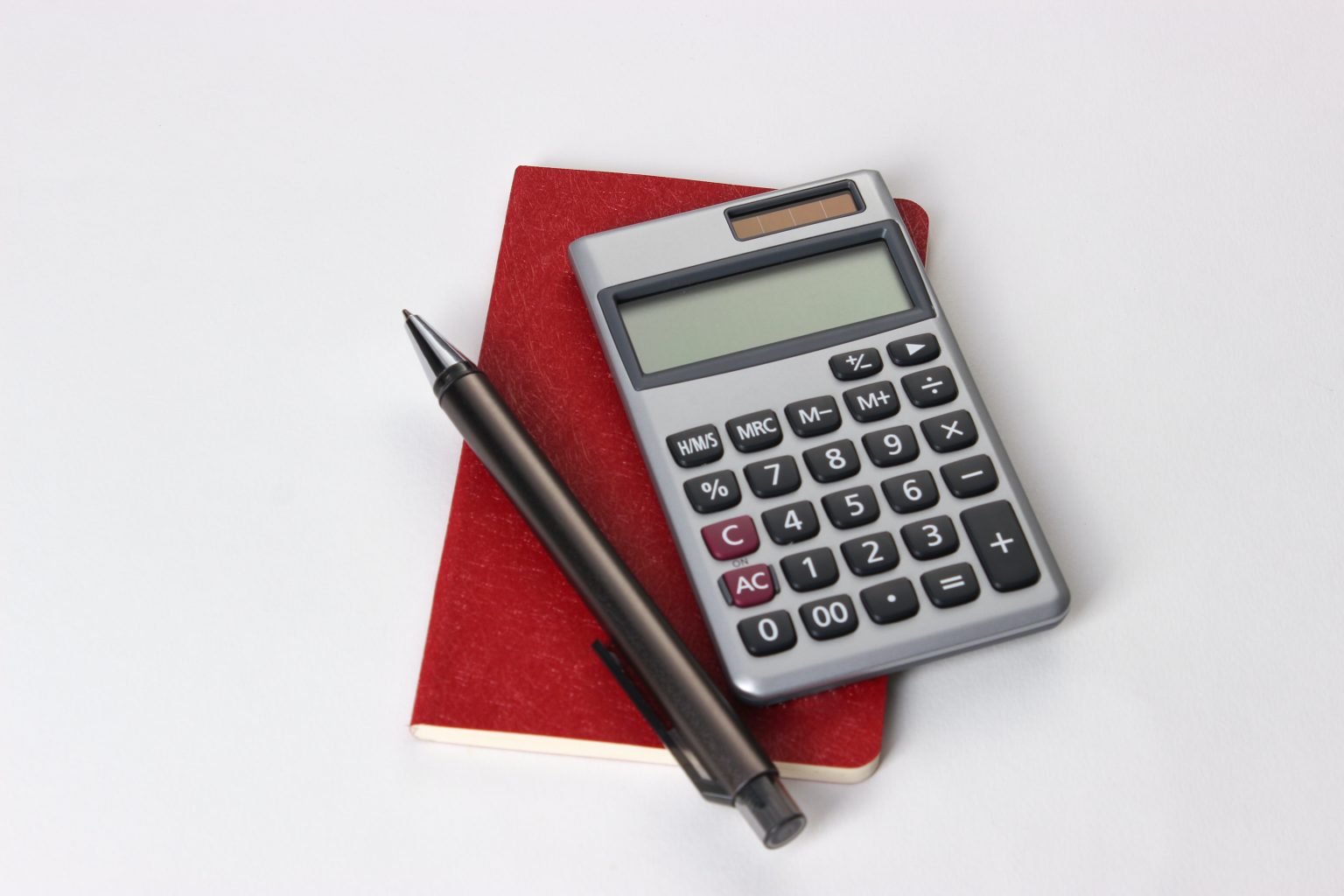Today, starting an Amazon storefront is easier than ever with Fulfillment by Amazon (FBA). You do not need to spend huge startup capital on warehousing and support staff because Amazon handles this for you. You can ship your inventory to a fulfillment center for storage. Then its employees take care of the rest, including picking, packing, and shipping orders, as well as customer service.
All you need to do is register an account and start selling your products online. However, there are FBA fees required to use this service. This is why you need to use an Amazon fee calculator to estimate your costs.
Although the process of becoming an FBA seller is easy, rushing into it without doing some financial planning is dangerous. It can hurt your business in the long run and potentially ruin your financial standing. Many beginners often fail because they don’t assess the potential profit of a product before launching it. Without using an Amazon price calculator, you won’t be able to estimate the cost of running your business.
Related: Beginner’s Guide to Amazon FBA
Table of Contents
What Is The Amazon FBA Fee Calculator?
If you want to become a successful Amazon seller, you need to calculate your costs and evaluate your profitability. And most importantly, you need to do this before even listing your products. First and foremost, you need to know if you can make some money before jumping into the fray. There is no sense in making an investment if you are not confident that you are going to get good returns. Right?
If you do not know how to calculate your Amazon FBA fees, don’t worry. The Amazon FBA Fee Calculator is a free, nifty tool that helps with this process. This Amazon FBA profit calculator is designed to help sellers estimate their costs. This will help them know whether the products they have chosen are going to make money or not.
In this article, we’ll explain the purpose of the Amazon FBA calculator. We will also discuss how to use it to get the best and most accurate results.
What does the Amazon FBA Fee Calculator Do?
Amazon has a free Amazon FBA calculator to help sellers estimate business costs and make business decisions. Simply put, this tool helps you calculate FBA fees and all the costs involved in running your business. If you aren’t familiar with FBA, it is a service offered by AMZN to third-party sellers. For a certain fee, AMZ will pick, pack, and deliver all of your customer’s orders. You don’t have to do anything but send your product to AMZN’s fulfillment centers.
The FBA profit calculator also estimates your potential profit and net margin. More importantly, this tool can also be used to compare the costs of fulfilling orders by yourself (FBM). By comparing FBA and FBM, you will have an idea of which method will make you more money. This is especially useful if you are not sure which fulfillment method will cost less in the long run.
Each Amazon marketplace has its own distinct FBA Fee Calculator. To help you out, here is a list of the different calculators for each marketplace:
- US FBA Calculator
- UK FBA Calculator
- Germany FBA Calculator
- Mexico FBA Calculator
- Italy FBA Calculator
- France FBA Calculator
- Spain FBA Calculator
- India FBA Calculator
- Canada FBA Calculator
Go Back to our main Amazon FBA Hub Post with every guide on Amazon FBA.
Amazon FBA Fee Calculator: What Amazon FBA Fees Are Included?
AMZN doesn’t only make money from selling products, it also makes money by charging sellers several fees for selling on the marketplace. There are two main categories of FBA fees that the Amazon price calculator takes into account. These Amazon FBA fees are as follows:
Amazon Seller Fees
These are Amazon fees that all third-party sellers have to pay, regardless of their chosen fulfillment method. These are divided into two categories: individual and professional seller fees.
Selling Plan Fees
When creating your seller account, you can either choose the Individual Selling Plan or the Professional Selling Plan. The Individual Seller account is free to create, but you will be charged $0.99 for every item you sell. On the other hand, the professional seller plan costs a monthly subscription fee of $39.99.
Even though it is free to create, the individual seller plan is limited. This means that you cannot access some features such as selling on restricted categories, APIs, and third-party tools. So if you plan to become a full-fledged seller on this platform, going for the Professional seller account is the better choice.
All the information you need about selling plan fees or choosing the best plan for your business can be accessed from the seller central dashboard.
Referral Fees
Every time you sell an item on AMZ, you have to pay a commission. This payment that AMZ takes away from your sale is also known as a referral fee. The referral fee is a percentage of the total price of the item sold, or sometimes a minimum amount, whichever is greater. Referral fees often range from 8% to 15%, depending on the product category.
Variable Closing Fees
Aside from the usual referral fee, you also need to pay a variable closing fee. This is only applicable if you sell products in the Media Category. Examples of products sold in this category are software, music, DVDs, video games, etc. Variable closing fees cost $1.80 per item.

Amazon FBA Fees
If you decide to use Amazon’s fulfillment service, then you are required to pay certain FBA fees. These are the fees that Amazon sellers have to pay to cover the cost of AMZ fulfillment. This includes the storage, picking, packing, and shipping costs. It also covers the cost of other services that AMZ performs on the sellers’ behalf. Listed below are some of them.
FBA Fulfillment Fees
This covers the cost of labor for picking, packing, and shipping orders, packaging supplies, shipping to the buyer, and providing customer service. AMZ charges FBA fulfillment fees per unit based on the weight and dimension of the item. The category of the item also plays a role in the number of fees that you have to pay. Some items, such as those with lithium batteries inside them, require additional fees to fulfill. Fragile appliances such as large television sets also cost more.
The cost of fulfillment includes the Amazon FBA shipping costs. To estimate Amazon FBA shipping fees, you should consider the size tier your products fall into. This is because the size and weight are taken into consideration before Amazon FBA shipping fees are fixed. AMZ has a comprehensive list of product dimensions and categories.
FBA Fulfillment Fees are revised yearly to ensure that prices are updated to reflect the current standards. You can view the 2024 fulfillment fee changes.
Storage Fees
This covers the cost of storing your inventory in AMZ’s warehouse. Inventory storage fees are based on the volume of your inventory, that is, how much space your inventory occupies. This is measured per cubic foot. There are two kinds of storage fees. which are monthly inventory fees and long-term storage fees.
Monthly inventory storage fees cover the cost of storing your items in AMZ’s warehouses. Since your inventory occupies space, the bigger they are means the more expensive it will be to store. Costs also differ depending on the time of the year. There are different fees for months that range from January to September. There are also different fees for October to December. Here is an updated monthly storage fee chart for your reference.
If your items are stored in AMZ’s warehouse for more than 365 days, you will be charged a long-term storage fee. This is to discourage Amazon sellers from overstocking on unsold products that consume inventory space. If you don’t want to pay long-term storage fees, make sure to sell your items within a year.
Multi-channel Fulfillment Fees
The FBA service can be used to fulfill orders across multiple channels. However, Amazon sellers who use the service for this purpose will incur a different set of Amazon fees for multi-channel fulfillment. Multi-channel fulfillment fees often include domestic and export order fees. To calculate the multi-channel fulfillment fees, AMZ classifies products into different categories: standard-sized products and oversized products.
The shipping weight for the small standard-size products and large standard-size products is calculated by rounding up to the nearest whole ounce. For oversize products, it is calculated by rounding up to the nearest pound.
Amazon sellers who use the FBA service are eligible to sell to Amazon Prime subscribers. As a result, the majority of the fees above are included in the Amazon Prime seller fees. You can access a full breakdown of these fees on your seller central dashboard.
When to Use the Amazon FBA Calculator
The Amazon price calculator has many important uses. First of all, it is essential to your product research. The first, and possibly the most important step in starting this business, is researching your product. Finding and sourcing profitable products to sell makes up most of your initial investment.
When thinking of the best products to sell, you need to be sure that you can profit from them. To determine the potential profitability of that product, you need to deduct the product’s cost price (manufacturing, shipping, etc.). You need to also estimate the fees that we discussed earlier and add them to the equation. This is where the nifty FBA profit calculator comes in.
The tool makes it easy to calculate your costs and potential profit margins. With just a few clicks of a button, you’ll have an idea of whether you’re going to make money selling your product or not.
After you have launched your first product, you may consider raising or lowering your prices depending on how they are performing. The FBA calculator can help you evaluate the impact that your price adjustments will have on your profit margins.
AMZN allows you to switch between FBA and FBM at any time. Many Amazon sellers combine both fulfillment methods to ensure that they can be cost-efficient. You may have some products that you think are better suited for FBM and some that are better for FBA.
But if you are not sure about this, using the FBA calculator can quickly confirm it for you. With this tool, you can compare the costs of using both models, and choosing the cheaper option will be so much easier.
How to Use the Amazon FBA Fee Calculator
Step 1: Open the Amazon FBA Calculator, then search for an item that is similar to what you want to sell. You can use ASIN or a keyword for this.
Step 2: A new chart will pop up. It will ask for your information. On the right side of the chart, under Amazon Fulfillment, input the information to calculate your FBA costs.
Step 3: Enter your selling price, cost of shipping to the warehouse, average inventory units stored, and cost of the product. Afterward, click the Calculate button.
Step 4: The Amazon price calculator will now give you a breakdown of your costs. It will show you the Selling fees, fulfillment costs, and storage costs per unit sold. It will also reveal your net profit and net profit margin.
If you want to compare your FBM vs FBA costs, you should fill up the left-hand side of the Amazon profit calculator too. Doing this will give you an estimate of how much self-fulfillment costs compared to AMZ’s fulfillment.
You should note, however, that the calculations provided by the Amazon FBA Fee Calculator are mere approximations. They should not be taken as 100% accurate. The results only serve as a guide for estimating your fees.
Tips for Reducing your FBA Fees
Fees have an impact on the amount of profit you will earn. Luckily, there are ways to lower your Fees:
- Sell small and light products: Fulfilment fees depend on the category and weight of your product. How much space your items occupy also depend on their size. Products sold in this category will take up only a little space. As a result. you incur lesser fees on storage and fulfillment. Selling small and lightweight items qualify you for the Small and Light program too, This is a program that offers reduced fulfillment costs.
- Familiarize yourself with the pricing tiers: As mentioned earlier, most of the fees depend on your product’s size and weight. It is your job to learn about the different pricing tiers. This will help you select the products that fall within the cheapest tiers.
- Don’t Overstock: To avoid incurring additional long-term storage fees, make sure that you don’t overstock your inventory. If you are selling a seasonal product, you will only have a small window of time to sell them out. Make sure you only store enough to sell out in a month to avoid incurring unnecessary fees.
Related: How to Sell on Amazon FBA for beginners: 7 steps to Help you Sell like a Pro
Conclusion
The Amazon FBA Calculator is a great tool that every Amazon seller, new or existing, should learn to use. It is particularly important to calculate your profits before even deciding on a product. By taking product costs and fees into account during the product research phase, you can save a lot of money. You can also avoid making bad decisions.
Finding a winning product for your store can be quite difficult, especially if you are just a beginner. With so many variables and factors to take into consideration, choosing the best product to sell can be daunting.
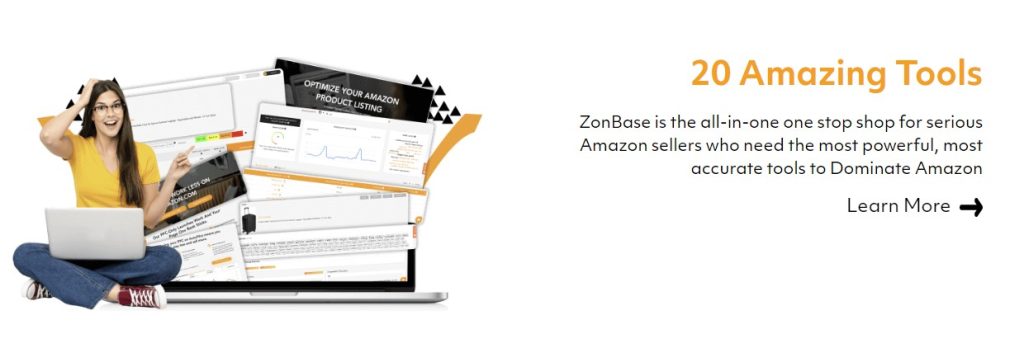
Zonbase is an all-in-one seller tool trusted by hundreds of thousands of Amazon sellers. It specializes in tasks such as keyword research, listing optimization, and product research. With Zonbase, choosing the best product to sell can be done with a few button clicks.
Making data-driven decisions is so much easier if you have a powerful tool that can dig deep inside AMZ’s database. By combining Zonbase with the Amazon FBA fee calculator, you can be confident that your chosen products will make you money.