According to the data from Statista, there are over 2 million active third-party sellers on Amazon as of 2021. With this much competition on the platform, it only makes sense for sellers to keep their feedback pristine.
One negative feedback can have a serious impact on any business. Customers often flock to the review section of an Amazon listing before making a purchase. They want to see if there are issues with the product or the merchants, which is a common practice.
Maintaining a high trust rating is essential in keeping your conversion rates high. However, there are times when a customer is still unsatisfied even if you have done everything that you can as a seller. When these things happen, the only way to salvage the situation is to remove Amazon feedback from your account.
But how do you remove negative Amazon feedback from your account? Are there rules and guidelines that need to be followed before a seller can remove Amazon feedback?
In this article, we’ll talk about how to remove Amazon feedback from a seller’s account. We’ll try to answer all the possible questions about removing negative reviews. And we’ll also offer some tips and strategies to avoid getting negative reviews from the customers.
Ready to learn how to remove Amazon feedback that can negatively affect your account? Then let’s jump right in!

Table of Contents
The Importance of Amazon Feedback
When a customer buys something from your store, they have the option to leave feedback. This is AMZN’s way to let others know about the customers’ experience while buying from your store.
Amazon feedback reflects the overall service quality and performance of third-party sellers on the platform. This system encompasses a variety of factors such as communication, on-time delivery, warranty, refund policy, replacement of missing or broken parts, and so on.
This system allows customers to learn from the buying experience of others. It protects customers from purchasing products from fraudulent sellers. Thus, it makes people more conscious about their buying decisions.
I think it’s fairly obvious and goes without saying that you are more likely to buy from someone with good reviews, right?
This is the main reason why sellers invest a lot of time in keeping their ratings pristine. Since having a great score directly affects conversion rates, it only makes sense to keep it immaculate.
However, there are times when you have to remove Amazon feedback too. Sometimes, a customer leaves feedback just out of spite for not getting what they expected. Other times, a competitor might be targeting you with negative feedback from paid “black hat” specialists.
When these things occur, you need to remove Amazon feedback before they start to negatively affect your store. Some sellers hire third-party help or even Amazon Consultants who can dedicate their time only to negative feedback management. This is something you might want to do if you don’t have the time to do it yourself.
What Is The Difference Between A Feedback And A Review?
These terms are used interchangeably and might confuse you. But there is a huge difference between the two, and we will discuss them below.
Seller Feedback
Feedback is a system based on metrics that revolve around the seller’s quality of service. In essence, feedbacks have nothing to do with the actual product itself. It is more about how the seller handled communication, refund, delivery time, and other services.
Even if the product wasn’t up to par, a customer may choose to leave positive feedback if the seller offered a refund, replacement, or communicated well.
Anything above 4+ stars is considered a good feedback score.
Customer Review
Reviews on Amazon talk about the product itself and not the seller. It involves rating the features of the product as described in the listing. Some examples of features are durability, aesthetic quality, and so on.
For example, if a customer buys a Dog Teether, then the review should only talk about the features of the product. The customer can rate the durability, chewability, aesthetic quality, and so on.
Just something to take note of. Not everyone is allowed by AMZN to write a product review. There are certain eligibility rules that you must fulfill before you can leave a review. This may include the number of purchases, the amount of feedback received from buyers, and so on.
Why Do You Need To Remove Amazon Feedback?
Why do sellers need to remove Amazon feedback? Simple. Bad Amazon reviews can directly affect the conversion rates of your store. Sometimes, it can be the sole determining factor why a customer opts to buy from another seller.
In a study, researchers found out that almost 50% of customers who buy on Amazon use feedback as a reference. Within this number, almost 10% agreed that negative feedback affects their decision to buy (Source: Pattern). This makes Amazon feedback removal essential in keeping sales up.
Numbers don’t lie. Feedback does affect how customers perceive you and your products. As to the question of whether the feedback is deserved or not, none of it really matters. Many customers rarely pay attention to the reason for the negative feedback. They only see how many stars you’ve got and if there are multiple complaints about your service.
Why Do You Need To Have Good Feedback?
Here are some of the important reasons why having great feedback is a must for any AMZN seller:
Improved Conversion Rates
It doesn’t take a genius to know that conversion rates are directly affected by the merchant’s feedback. The easiest way to prove this is to simply ask yourself. Would you buy from a seller with 1 out 5 ratings and is riddled with negative feedback? I guess we all know what the answer to that question is.
Having great feedback is important when it comes to conversion rates. When customers land at your store and find the product that they need, they won’t check out just yet. Most of the time, they will first head over to the Review section and check your feedback out. And if they see that you have mostly positive reviews, that’s when they will decide to make a purchase.
Win The Buy Box
The Buy Box is vital to the success of an AMZN seller. When a customer heads over to check out the products they want to buy, a list of recommended sellers will appear on the right side of the page.
This recommendation, also known as the Buy Box, is where the customers pick the seller they want to buy from. Having a competitive price and a good feedback score contributes to winning the Buy Box recommendation.
Because multiple sellers are offering the same product at roughly the same price, feedback becomes the determining factor. If winning the Buy Box is what you want, you have got to remove Amazon feedback that can negatively affect your store.
Related: How To Win The AMZ Buy Box
Build A Good Relationship With AMZN
If you haven’t noticed yet, customer service is one of the most important things for AMZN. This company spends millions of dollars every year just to improve its processes such as speeding up delivery times, improving customer satisfaction, and so on.
AMZN is focused on keeping its customers happy. Especially their Prime Members who are paying AMZN a big chunk of money.
So, AMZN loves sellers who also keep their customers happy. If a customer is happy, there is a high chance for the customer to shop again. Returning customers bring a lot of business into AMZN’s doors. If you keep customers coming back, AMZN will love you for it.
Building Customer Trust
Your customers don’t know you. They don’t see you and they cannot directly talk to you. The only way for them to trust that you will not waste their hard-earned money is through seller feedback.
Bad Amazon reviews can make customers avoid your store. And this is why building up your feedback is an important facet of any e-commerce business.
By scanning feedback on AMZN seller profiles, customers can accurately determine which sellers are good and trustworthy. Beyond that, there is no other way for a customer to judge you. So put your best foot forward and build customer trust by maintaining a healthy feedback score.
Can You Remove Amazon Feedback?
Getting rid of AMZN feedback is a tricky process. According to AMZN’s own Seller Central FAQ, they do not remove buyer feedback as a general rule. This applies even to unwarranted feedback or issues that have already been resolved.
So how do you edit seller feedback that negatively affects your business? What are the conditions for removing negative feedback on Amazon?
Amazon will remove negative seller feedback only if the following conditions are present:
- The feedback includes obscene words filled with hate or profanity.
- The feedback contains links to product or seller promotion
- The feedback exposes personal information such as the name of the seller, address, identifiable information, telephone numbers, or home location.
- The customer left a product review and not direct feedback on the seller’s service (ex: Customer is complaining about the quality of a product instead of delivery times, communication, or seller responsiveness)
There are also situations where you cannot remove Amazon feedback, but you can have it “struck”. Striking of feedback means the feedback remains but will not count towards your overall score.
Here are some situations where AMZN will consider striking your feedback:
- The feedback comments about poor delivery experience, but the product was fulfilled by Amazon FBA. If a product is fulfilled through FBA, the seller has no responsibility for the delivery experience. AMZN will be the one to take responsibility.
- The order was shipped through the Buy Shipping service, but it was delayed or undelivered. Similar to FBA, the seller has no direct responsibility when it comes to this issue.
How to Edit Seller Feedback on Amazon
- Go to your Seller Central Account
- Open your Feedback Manager
- You’ll see a list of all the feedback that you currently have on your account. Choose the one that you want to remove and click on the Actions button at the right part.
- Click Request Removal
- Write the reason for your removal request. Be thorough and make sure that your reasons fall under the ones accepted by AMZN.
- Click Submit and wait for AMZN’s reply
If the feedback you want to remove falls under the accepted reasons by AMZN, then you can successfully get it removed from your account. What if the feedback is ineligible for removal by Amazon? There are two other options: You can contact the buyer or leave a response on Amazon’s site.
How to Ask a Customer to Remove Negative Feedback on Amazon
If the negative feedback you received is ineligible for a removal request, your next best bet would be to contact the buyer. Amazon allows buyers to remove negative feedback. So, if you contact the buyer, resolve their complaint, and ask them to take down the negative review, they just might. However, you cannot predict a buyer’s response and in some cases, buyers may refuse to delete negative feedback.
Here are a few things to bear in mind if you want to increase your chances of getting a customer to remove negative feedback on Amazon.
Do’s
Reply quickly: Customers can only delete negative feedback within a 60-day window. So, if you contact them when this time elapses, it will not make much difference.
Resolve customer complaints: The customer most likely left a bad review at first because there was an issue. If you want to get them to take down the negative feedback, you have to resolve the issue. Apologize if you have to, then carefully solve the problem and make sure they feel better.
Dont’s
Offer buyers incentives to remove negative feedback: Taking the easy way out by offering refunds and cash incentives is not something Amazon subscribes to. Instead of trying to get buyers to delete feedback through dubious means, just solve their problems and ask them politely.
Outrightly ask them to delete feedback: The first message you send to the customer should not just ask them to delete their feedback. It should contain an apology and suggestions for addressing the problem. If you ask buyers to delete their feedback straight away, you’ll make them feel that you don’t care about their problem, and they’ll most likely refuse to remove it.
Follow these steps to contact a buyer and get them to remove negative feedback:
- Go to your feedback manager page in seller central
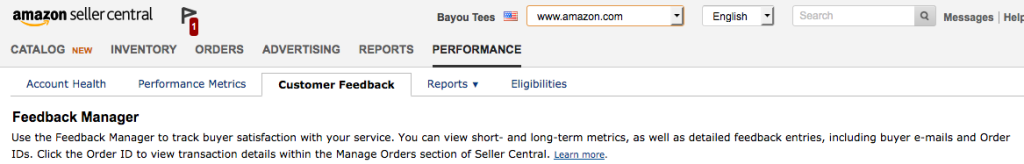
- Scroll to the bottom of the page, then click on “current feedback”
- Find the comment from the buyer you want to contact and click on “resolve”.
- Click the “Contact customer” button
- Choose a subject from the dropdown menu, then type your message. Remember to follow the guidelines listed above.
- If you want to include any additional items like documents and receipts, use the “Add Attachment” button.
- When you’re done, click on “Send Email” to forward the message to your buyer.
Of course, not every buyer will respond. But if you do get a response, try as much as possible to resolve their complaint, then politely request them to delete the feedback. Some buyers will agree while others won’t. If a buyer agrees to delete negative seller feedback, you may have to show them how to remove feedback on Amazon as a buyer.
If they have to go through the stress of checking google for “how to delete my feedback on Amazon”, it may get tiring and make them change their mind. You don’t want that, so once a customer agrees to take down their feedback, just send these steps to help them remove negative Amazon feedback.
How Can A Buyer Remove Negative Feedback on Amazon?
- Log in to seller central and navigate to the submitted feedback page
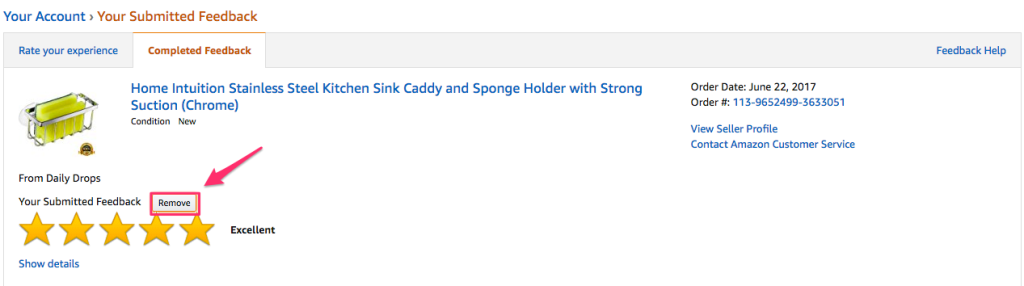
- Click on the “Remove” button right beside your submitted feedback
- Say why you want to remove the feedback
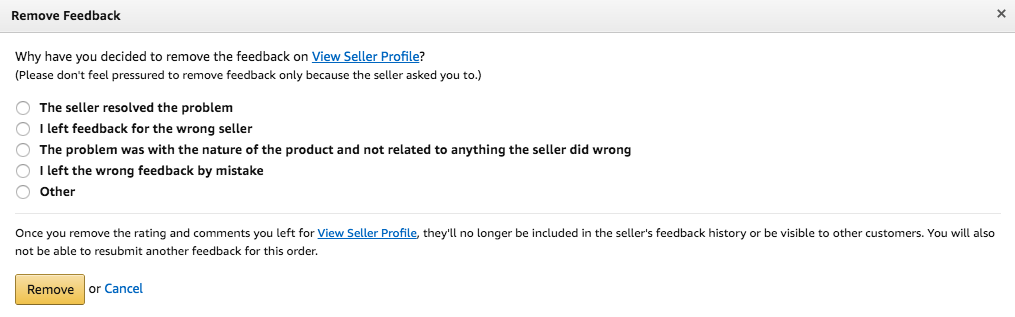
If you carefully resolve complaints and are polite about your removal request, the buyer will most likely agree to delete their feedback. But this is not always the case. If the buyer refuses to remove their feedback, you’ll be left with one last option; leave a response on the website (Amazon).
Conclusion
Selling on Amazon is not an easy task. Aside from keeping track of inventory and making sure your products are in good condition, you also have to build relationships with your customers. Having a good feedback score is necessary for the long-term survival of your business. Thus, it is your responsibility to remove Amazon feedback that might negatively affect your online store.
If you need help in keeping your AMZN store competitive, you need to automate some of your business processes. This can only be done with the help of a software suite that can lighten up your load and free up your time.
Zonbase is an all-in-one software suite that can help you take your business to the next level. With tools for product research, listing optimization, keyword research, PPC automation, and more, Zonbase is the helping hand that you need to build a profitable AMZN business.
Want to see what Zonbase can do for you? Sign up for a free trial of Zonbase today to see this powerful tool in action.


