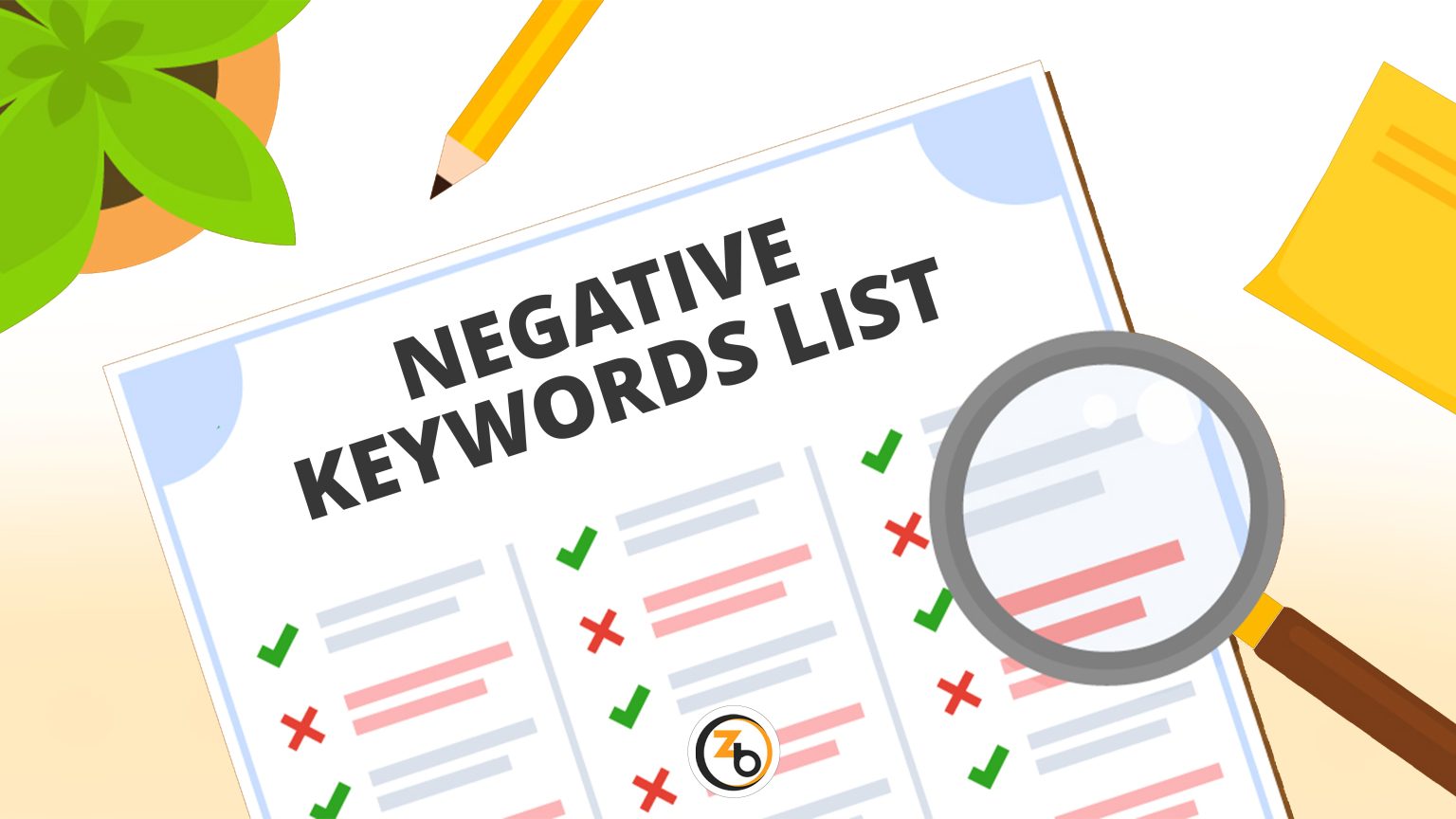For Amazon sellers, managing a profitable Pay-Per-Click (PPC) campaign is essential for enhancing ad performance and increasing sales. One of the most effective ways to refine your campaigns is by optimizing negative keywords. With a carefully curated list of negative keywords, you can ensure that your ads reach only relevant shoppers, saving on unnecessary ad spend and improving your advertising cost of sale (ACoS). Here’s a step-by-step guide to help you navigate the world of Amazon’s negative keywords and boost your PPC results.
Table of Contents
What Are Negative Keywords on Amazon?
Negative keywords are terms you add to your campaign to prevent your ads from showing up in irrelevant search results. For instance, if you’re selling eco-friendly cleaning products, you may want to add “industrial” as a negative keyword so that your ad doesn’t appear in searches for “industrial cleaning supplies.” By filtering out these irrelevant terms, you can reach a more targeted audience and boost your Return on Ad Spend (ROAS).
Negative keywords are critical for any successful Amazon PPC strategy. However, to make the most of them, your list should be regularly updated to reflect changing trends and search behavior.
Where to Add Negative Keywords in Amazon Campaigns
Amazon allows you to add negative keywords at two levels within the Advertising Console:
1. Campaign-Level Negative Keywords: Apply to all ad groups within a specific campaign. Ideal for filtering out keywords that are irrelevant to your entire campaign.
2. Ad Group-Level Negative Keywords: Apply to a particular ad group without affecting others. This is useful when only certain parts of your campaign need keyword adjustments.
Types of Negative Keyword Matches on Amazon
Understanding the different match types for negative keywords is essential for precision targeting:
– Negative Exact Match: Ads won’t show for search queries that exactly match your chosen term.
– Negative Phrase Match: Ads won’t show if the search query includes the exact phrase within it.
These match types allow you to filter irrelevant searches with more accuracy, helping you direct your ad budget to customers likely to convert.
Four Tips for Mastering Negative Keywords
1. Identify High-Cost, Low-Conversion Keywords: Regularly review keywords with high clicks but low conversions. These are prime candidates for your negative keyword list, as they’re draining your budget without generating sales.
2. Add Negative Keywords to Automatic Campaigns: When running automatic campaigns, adding negative keywords ensures that your ads appear only in relevant searches. This approach prevents ad budget waste and improves the campaign’s efficiency.
3. Prevent Campaign Overlap: Avoid having your ads compete against each other by using negative keywords to separate different ad groups or campaigns. For instance, add brand-specific keywords to your brand campaigns and use those terms as negatives in your generic campaigns.
4. Transition from Broad to Exact Matches: Analyze the performance of your broad match terms and convert effective ones to exact match bids. This enables you to control bids more precisely and focus on high-converting keywords, optimizing your campaign’s reach and reducing wasted ad spend.
Incorporating and managing negative keywords is a fundamental step in optimizing Amazon PPC campaigns. By strategically adding and adjusting negative keywords, you can maximize ad spend efficiency, improve campaign reach, and target only the most relevant customers. Regularly revisiting your negative keywords allows you to adapt to new search trends, ensuring your campaigns stay effective and profitable. Start refining your keyword strategy today, and see the difference in your Amazon advertising performance.