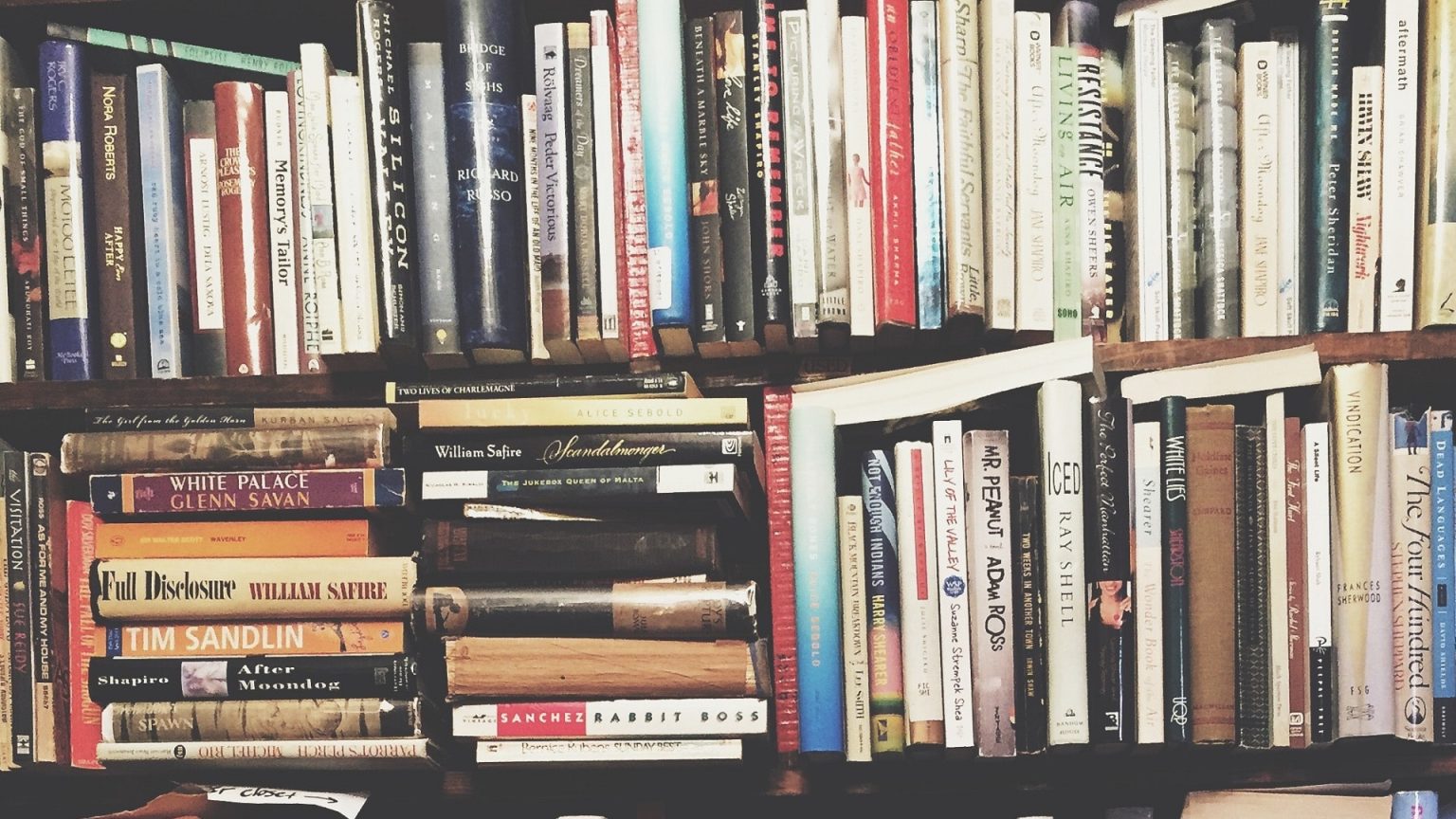With over 300 million registered subscribers, half of which are Prime Members, the potential of the Amazon marketplace is massive (Source: Amazon). So, if you have considered selling on the platform, now is a great time to start. But before you start, you should dedicate time to finding a profitable product niche and business model.
Books are one of the best-selling products on Amazon, making them a top choice for new third-party sellers. If you are an aspiring seller and you are wondering how to sell books on Amazon, this article is for you.
Amazon has an extensive product catalog containing virtually any product you can think of. This makes the platform a one-stop shop for all kinds of online shoppers. But, do you know that the online retail giant started out as a bookstore? Yup! Because of that, many people still see AMZ as a great website to purchase books. So, focusing on how to sell books on Amazon is a great way to make money on the platform.
Table of Contents
Why Should You Sell Books On Amazon?
Despite its massive growth and expansion, books remain a core part of Amazon’s ecosystem. Although book sales only contribute a mere 10% of Amazon’s annual revenue, this number still accounts for 50% of print book sales in the U.S. (Source: Ben Evans). It’s not surprising, then, that they are one of the most profitable products to sell on the platform. Selling them is a great way to make money online, which is why you should learn how to sell books on Amazon too.
In this article, we’ll tell you all you need to know about making a profit from running an online book store. We’ll also teach you how to find books to sell and how to be successful at selling them.
Before we dive into how to sell books on Amazon, there are a few things you should be ready to do before you start selling books on Amazon.
- Determine the type of books you intend to sell
- Decide where you’ll source the titles from
- Learn how to pick the profitable book titles
What type of books can I sell on Amazon?
AMZN allows its vendors to list either new or used books, as long as they are in good condition. Now, there are many ways to procure both used and new titles, but deciding on which type of book to resell when you start your store depends on your preference and budget.
If you are just starting and don’t have much experience, then selling used books could be a great option. Since selling used books requires minimal startup costs, you won’t have to dig deep into your pockets for capital. Also, selling used items is easy because they are often easy to get. You’re also less likely to face much competition since most people prefer to purchase new ones, and that’s why profit margins on used titles can be pretty slim.
On the other hand, if you have a large start-up capital, you should consider selling new books. Since brand-new titles have a higher demand than used ones, you’ll get more sales and better profit margins. However, obtaining new ones can be difficult, especially the popular bestsellers. Because you’ll have to purchase in bulk from publishers, wholesalers, and distributors, you’ll need a bigger upfront investment.
Also, new books from popular authors are high-demand items with equally high competition because you would have to compete with the publisher and Amazon itself. So, you need to either offer a lower price or faster shipping to compete.
Where Can I Source Books to Sell?
Now that you know the initial steps to selling books on Amazon, the next step is to find a way to source your inventory. After deciding what type of book to sell, sourcing your inventory should be next on your list. If you want to make money, you will have to sell more than just a few books, so channel your efforts into gathering sufficient inventory. Let’s take a look at some of the available book-sourcing options.
Where to find used books
- Your house: The easiest way to find items to resell is your house. Look around your bookcase, attic, basement, or other nooks and crannies for old books in good condition. You can list them for sale rather than leaving them to gather dust. This is a low-cost way to start, however, it is not sustainable in the long run.
- Book sales: Some stores often hold book sales to dispose of old inventory. They’re a great place to get valuable titles at low prices. Libraries also hold sales to clear out shelf space, so keep an eye out for local libraries. You can also check their websites for updates.
- Thrift stores and used book stores: If you like shopping for good deals, then thrift stores are a great place to find an underpriced book. Mom-and-pop stores around your local neighborhood can be a great source of used ones, too.
- Yard sales: People who are about to move or who wish to declutter their homes often sell off books at yard sales. And they rarely bother to check how much the titles are worth. This makes them a great place to find good deals.
- Estate sales: The goal of estate sales is to resell items in the shortest possible time. As such, you may find low-priced goods. You’re also likely to find large collections at an estate sale.
- Online stores: You can find cheap ones on websites such as eBay, Facebook Marketplace, and Craigslist. You can find great underpriced items here, which you can then sell for a profit.
Where to find new books
- Wholesalers: Wholesalers buy large quantities of titles from publishers at low prices and sell them to retailers and resellers.
- Distributors: Distributors supervise the sale of books for publishers. You can source new books from distributors, however, their prices are higher than that of wholesalers.
- Publishers/Authors: You can buy new books directly from the publisher or author. However, you will have to buy in extremely large quantities.
How to Sell Books on Amazon: Getting Started
Now that you’ve sourced your inventory, the next step is to list the books for sale. Here are the steps on how to sell books on Amazon after you are done sourcing them:
Create an Amazon Seller Account
You have to sign up for a seller account before you can start selling books. You can either sign up for an individual seller account or a professional account. An individual seller account is free to create and doesn’t require a monthly fee. However, it has limited features, and AMZN will charge you $0.99 for every book sold.
A professional seller account, on the other hand, costs a monthly subscription fee of $39.99. This is in addition to other selling fees you might incur if you use Amazon FBA as your fulfillment method. But the great thing about having a professional seller account is the added features. With the professional seller account, you can use third-party selling tools, APIs, advanced reporting, and even access restricted selling categories.
If you plan to start small and not sell more than 40 units per month, then you should opt for the individual seller account. If you have a large inventory and want more features, then the professional account is a more suitable option. Besides, you can always upgrade to a professional seller account as your business grows.
Choose between FBA and FBM
The next step is to decide on the fulfillment method you want to use to fulfill orders. You can choose to store inventory, ship orders, and handle customer service yourself under the Fulfilled-by-Merchant (Amazon FBM) method. As an alternative, you can send your inventory to an Amazon fulfillment center and have Amazon pick, pack, and ship orders for you. They will also provide customer service for you under the Fulfilled-by-Amazon (Amazon FBA) method.
Although you will have to pay some Amazon FBA fees, we recommend using Amazon FBA. You get to leverage AMZN’s world-class logistics and customer service. This will also take a lot of pressure off of you, allowing you to focus on scaling your online business.
However, if you’re selling books that sell slowly, you can opt for the FBM model. This is because if your inventory stays too long (365 days) at an Amazon fulfillment center, you’ll have to pay long-term inventory storage fees. If you fulfill orders independently, you don’t have to pay Amazon FBA fees. This is a great thing since FBA fees can be quite a burden to pay when you are just starting.
List your books for sale
Once you’ve set up your seller account, you can start listing books for sale. The book you want to sell is likely listed on AMZN already, so you don’t need to create a new listing. All you’ll have to do is match it to an existing listing.
Here’s how to do this:
- Open your seller central account, click the inventory drop-down menu and select ‘Add a product’.
- In the search box, input the book’s ISBN. The ISBN is a 13-digit book identifier for books usually located close to the barcode on a book’s back cover or the copyright page.
- They will bring up the existing listing and you can add your offer. Choose the condition of your book, then select ‘Sell this Product.’
- Below are the fields you will need to complete:
- SKU: You can create your own SKU, preferably something you can remember. Otherwise, Amazon will generate one for you.
- Price: You should set your price low so that you have a better chance of winning the Buy Box. Fortunately, They have a nifty button that allows you to match the lowest price.
- Quantity: They set the default quantity to 1 unit. So if you’re selling more than one book copy, put in the total number.
- Condition: According to Amazon’s guidelines, your book can either be ‘New’, ‘Used – Like New’, ‘Used – Very Good’, ‘Used – Good,’ or ‘Used – Acceptable’. Select the most suitable condition.
- Fulfillment Channel: You can either choose FBA or FBM as explained above.
As soon as everything is done, click “Save and Finish”. Now that you’ve listed your book for sale, you are all set! All you need to do is sit back and wait for customers to place an order. Now you know how to sell books on Amazon, but that’s not where it ends.
Monitor sales and adjust prices
Now that you have listed your first few books for sale, you can’t just sit around. Knowing how to start selling books on Amazon is not enough, you must also monitor your sales and come up with a pricing strategy. If your books aren’t selling out fast, there must be something that’s stopping customers from buying them. Most of the time, it is the price. So what you have to do is lower the prices of your books that aren’t selling quickly.
Remember that the lower your prices are, the better your chances of winning the coveted buy box. The “buy box” is a feature of Amazon where customers select your product automatically if they click the “buy” button.
You also have to consider that you need to make profits too. Pricing your book too low is not recommended because you might pay more for your product, so adjust your price to a certain point where you are still making a profit whenever you make a sale. Even if it is not too much, as long as your book sells well, you can make up for the lost profit.
More Tips and Secrets on How to Sell Books on Amazon
Need more help in increasing your sales? Do you want to learn how to start selling books on Amazon and make a profit? Here are some more ideas you can employ to get more sales for your online store.
Use Research Tools To Find Winning Products
If you want to build a sustainable Amazon business, you should try as much as possible to outrank other sellers because the competition on AMZN is stiff. One of the best ways to do this is to sell in-demand products, in which case, access to a powerful third-party product research tool that can dig into Amazon’s database can be a game-changer.
This is where research software tools such as Zonbase can be handy. It helps you find information about a topic or keyword you are interested in, as well as monthly revenue and ratings. For example, one of the tools available in the Zonbase subscription is the ZB Chrome Extension. With this tool at your disposal, finding profitable books and topics is a lot easier.
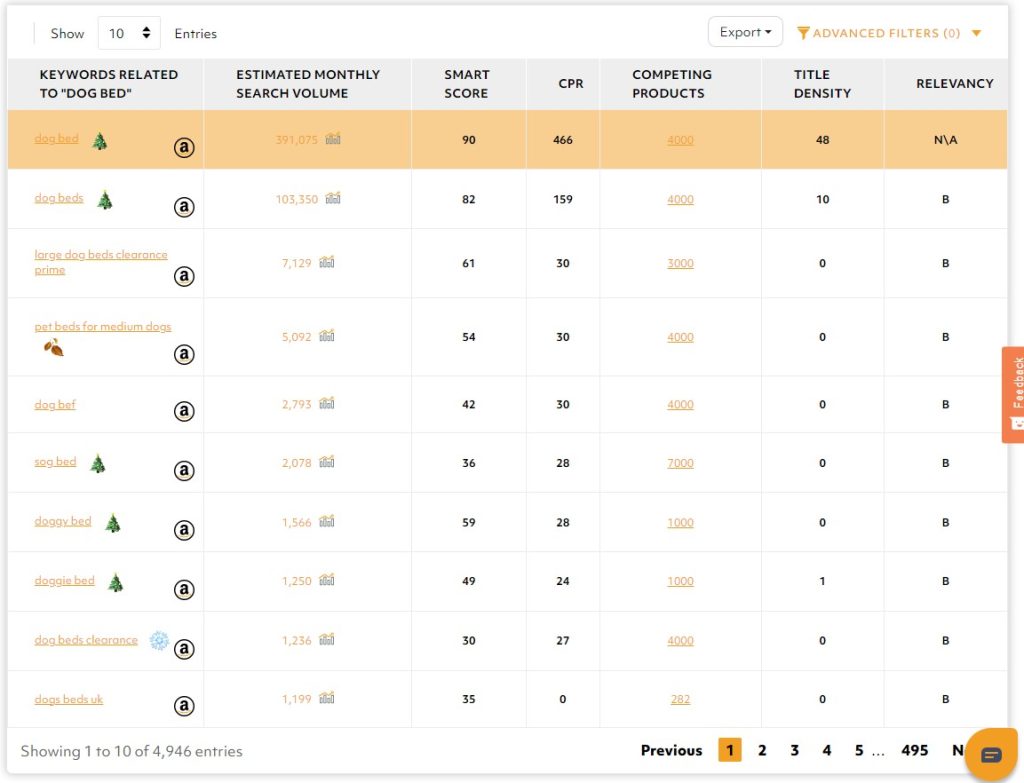
Check for books’ resale prices by scanning them
It is not enough to know how to sell books on Amazon. You also need to know how to see if they can be profitable. Want to easily scan a particular book’s resale price to see if you can profit from it? Download the Amazon seller app and scan its barcode or ISBN so you can see the number of sales the book has made on AMZN. A simple but effective way of checking if a book is worth reselling.
Sell educational and instructional materials
Most Amazon sellers will agree that some of the bestselling books on the website are instructional and educational materials. Students need them for their studies, and parents will most likely buy them for their kids. If you are having a hard time making sales, try selling educational and instructional materials.
How to Fulfill Orders if You Sell Books on Amazon
Amazon offers two fulfillment options for all its third-party sellers — Amazon FBA or FBM. FBM, also known as Fulfillment by Merchant will require you to store and ship orders by yourself. While this is not entirely a bad idea, it may be stressful and difficult to pull off if you don’t have enough storage space or a good relationship with reputable logistic firms that can guarantee fast shipping.
Hence, Amazon FBA is a better option because Amazon will store and ship orders on your behalf. Although this method will save you a lot of stress, you will also need to pay FBA fees and package your orders according to FBA guidelines. Here’s a simple breakdown of how to fulfill your book orders through FBA.
Start by Making Your Shipment
Creating your FBA shipment is not hard and it can be done right on your seller central account if you follow the steps listed below:
- Open your Amazon Seller Central account.
- Navigate to the Inventory tab and click on Manage Inventory.
- Open the Edit drop-down menu and click on the Send/Replenish Inventory option.
- Fill in your Ship from address — this is the address you’re sending your inventory from.
- Pick the Individual products option if you’re sending different books with different ISBNs, or Case-packed products if you’re sending multiple versions of the same book.
- Fill in the field that requires you to state how many copies of each book you’re sending.
- Next, you will have to state whether your product has any special prepping guidelines. Books do not have any prepping guidelines, so choose the No Prep Needed option.
Calculate your FBA costs and Label Your Books
As we stated earlier, there are a number of fees involved in shipping through FBA. But apart from this, you will also have to label your books appropriately. You can just click on ‘continue’ since most books already come with a manufacturer’s barcode.
Next, Amazon will assign you a fulfillment center to send your books to and you will have to choose a shipping service. Amazon typically uses UPS for courier services, but you can select another option if you want.
Afterward, you can fill in your package dimensions and weight, then calculate your shipping cost and print your shipping labels. Label your boxes and you can go ahead to ship your products.
How to discover profitable books to sell
Books are a profitable product category, but not all books are profitable. So before you sell any book, you need to use a product research tool to determine its profitability. Good books have high demand, fairly low competition, and high-profit potential.
To find good books, you need access to a tool that can help you dig deep into Amazon’s database. You can make a data-driven decision regarding what books to acquire by seeing historical sales trends and previous bestsellers.
ZonBase’s Sales Estimator tool is particularly useful for this process. With this tool, you can find out how many sales a book makes in a month. This will give you an idea about the product’s level of demand. A book with 6,000 monthly sales will be selling about 20 copies in a day.
Another useful product search tool is the Zonbase Chrome Extension. While searching for a book on Amazon.com, you can use the Chrome Extension tool to discover its average monthly revenues. It also gives you the average monthly units sold, Best Sellers rank, price, and other data.
The Best Sellers rank is an important factor to consider when choosing a product. The lower the BSR, the higher the sales. However, a very low BSR means very high competition. On the other hand, a high BSR means poor sales. So you have to choose a BSR in the middle: not too high, not too low. So the demand is good, and the competition is not stiff.
Conclusion
Congratulations! Now you know how to sell books on Amazon! Selling books is a great way to earn money, whether you’re a newbie or an experienced Amazon seller.
As long as you have a steady sourcing plan and competitive prices, you have a chance to build a successful business. By using the #1 Amazon Seller Software, Zonbase, you can be sure your sales in skyrocket in no time at all.