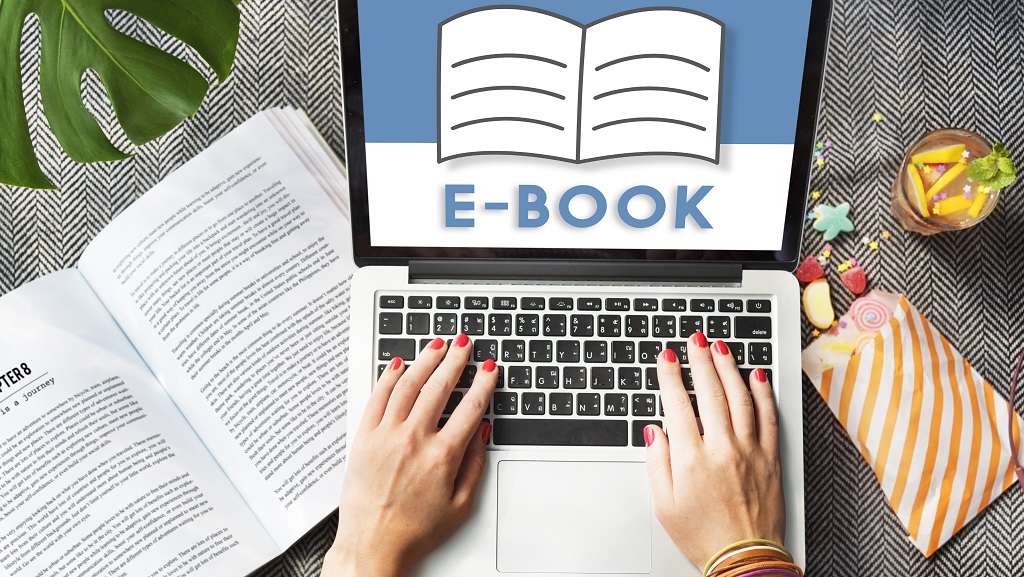The cost of publishing is one of the biggest challenges that new and even existing authors face. Amazon KDP is Amazon’s way of fixing this challenge. So, if you want to become an author, you can now explore self-publishing through Amazon KDP.
This is more exciting because monetizing your knowledge through digital products — ebooks especially — is one of the best ways to make online in 2024.
So, if you would like to monetize your knowledge or just make money from your writing skills, you should consider selling books online. And where would you rather sell if not Amazon — the largest online marketplace in the world? Remember, books are one of the top-selling products on Amazon.
With KDP, you can create ebooks or paperback books from scratch without paying a dime. Plus KDP is not available for people who want to sell ebooks online. So, if you would prefer to have your book in print, the print-on-demand feature can make that possible too.
In this Amazon KDP guide for beginners, we will discuss everything you need to know about Amazon KDP. From benefits to drawbacks, we will lay everything on the table and then show you the step-by-step process of becoming the newest author on the block.
Table of Contents
What is Amazon KDP?
Amazon KDP or Kindle Direct Publishing is Amazon’s online book publishing platform that allows people to self-publish ebooks and paperback books and sell them online.
Imagine being able to create your own book all by yourself. No exorbitant publishing costs or the back-and-forth that often accompanies traditional book publishing. You get to save publishing costs and still make money from selling your books to Amazon customers. But apart from the obvious benefits of Amazon KDP for beginners, what else can you gain from self-publishing on Amazon?
Related: How to Sell Books on Amazon
Benefits of Amazon KDP
You already know what the principal advantage of Kindle Direct Publishing is — no startup cost and an already existing audience to sell to. But that’s not all there is to publishing books through KDP.
Easy Way to Publish eBooks and Paperback Books
Amazon KDP allows you to self-publish ebooks or paperback books for sale. Although most people are only familiar with the eBook publishing option, Amazon also has a print-on-demand service. The print-on-demand KDP option means that Amazon prints your paperback books and ships them for you once an order is placed.
No Limit to The Number of Books You Can Publish
You can publish as many books as you want under one KDP account. You can also publish books across different genres and categories.
No Startup Costs — Only Profit Splits
Publishing books on Amazon KDP is completely free but you still get to make money from listing your books on the platform. You fix a price for your book and share the revenue with Amazon. The profit split is based on a percentage, which depends on the royalty option you choose and the size of your book.
You Can Order Your Paperback Books Wholesale through KDP
Amazon has a KDP Select Publishing Service that allows authors to make paperback copies of their books and order wholesale quantities via your kindle direct publishing account. We will discuss the print-on-demand and KDP Select options soon.
Existing Buying Audience
Amazon is the largest online marketplace in the world and Kindle Direct Publishing gives you access to millions of Kindle customers.
KDP offers a wide range of benefits for new and existing writers but that does not mean that the platform is 100% perfect. So, what are the drawbacks of Amazon KDP?
Drawbacks of Amazon KDP
Unlike the benefits, the drawbacks of Amazon KDP are limited. As a matter of fact, there’s only one prominent drawback of KDP and it’s the Kindle Direct Publishing Royalties.
You’re likely to make more royalties from traditional publishing than from Amazon KDP. This is because the royalty rates on KDP are not fixed and largely depend on certain criteria. But apart from this, the benefits of Amazon KDP far outweigh the cons.
Kindle Direct Publishing Royalties
If you publish your books on Amazon, you make money from royalties. You get a percentage of the sale while Amazon gets the rest of it.
Amazon offers two different royalty rates: 35% and 70%. The 70% option is definitely more exciting but it’s not up to you to choose. You only get to earn 70% royalties when you meet the eligibility requirements for that royalty rate — the same goes for the 35% royalty rate.
Here are a few criteria for getting 70% royalty on your book sale.
- You must set the price of your ebook between $2.99 and $9.99.
- Amazon charges a delivery fee for each order; the fee often depends on the size of your eBook. Any book purchased from Amazon for between $2.99 and $9.99 is charged $0.15 per megabyte. You may be unable to predict the cost because Amazon compresses files, but you can get an estimate of the cost using the fee calculator.
- The ebook pricing must be at least 20% less than the list price of the paperback if you plan to sell physical copies.
- The ebook’s copyright must belong to you. You cannot be paid a 70% royalty if the book is set to public domain.
- To be eligible for 70% royalty on sales to clients in Brazil, Japan, Mexico, and India, your books must be signed up for KDP Select.
Here are the criteria for getting a 35% royalty on your book sale.
- Your book’s pricing falls between $2.99 and $9.99.
- You won’t have to pay a delivery fee if you choose the 35% royalty rate.
- This mostly applies to books with large file sizes.
This royalty rate structure only applies to eBooks, it’s quite different for paperback books.
Amazon has a fixed 60% royalty rate for paperback books. After that, Amazon will deduct the printing expenses from your royalty, which vary depending on the number of pages, the type of ink used, and the Amazon marketplace where your paperback was purchased.
The equation below may help to determine the precise price you will receive for your paperback book:
(Royalty rate * List Price) – Printing Costs = Royalty received.
What this means is that, if your list price is $30 and your book is a 450-page paperback purchased from the US marketplace:
(0.60 x $30) – $4.85 = $13.15
The $13.15 is what you will receive as royalty from that sale.
If the publishing rates work for you, then you can go ahead to create your self-published book through KDP.
How to Get Started With Amazon KDP
Ready to self-publish your book on Amazon KDP? Follow the steps outlined below and you will be on your way to becoming an author.
Create Your Kindle Direct Publishing Account
Visit kdp.amazon.com and click on “Sign up”. It’s most likely your first account, so you’ll need to fill out all the fields — email ID, password, and also accept the terms of use.
The page that comes up next is your kindle author dashboard.
Create a new Kindle e-book title
Since you haven’t yet uploaded any book, there won’t be any titles available. So, the first thing to do is to create an eBook or paperback title by clicking on the “+Kindle eBook” or “+Paperback” option.
If you have to stop in the middle of inputting information, select “Save as Draft” at the bottom of the page. Also, choose the language you want to write your book in.
Fill in Your Book Title and Subtitle
This part of self-publishing requires you to provide crucial details like language, title, series, and author.
Verify Your Publishing Rights
Here, you’ll have to confirm if you own the publishing rights to your book or if you want to make it a public domain work. Remember, this is a requirement if you want to earn 70% royalty on your book.
Choose Relevant Keywords
Your keywords play a major role in your success on Amazon KDP. So, choose keywords that will make it easy for your target audience to find your book. Remember, there will always be competitors.
The best way to find keywords for your listings is to use a keyword research tool. With the ZonBase keyword tool, you can uncover an extensive list of keywords that will help boost your visibility.
Select Your Book Category, Age Range, and Book Release Option
Here, you’ll have to choose the genre or category of your book. Think about this thoroughly before picking any option because this determines how your audience will find you.
Afterward, you’ll be prompted to pick the age range of your target audience. You don’t have to fill out this field unless your book is for teenagers or children.
Lastly, select your book release option — do you want to start selling your book immediately or do you want to leave it till later?
Activate DRM Rights
Activate DRM rights (Digital Rights Management)
Digital Rights Management prohibits copies of your book from being made and distributed for free. If you activate DRM, unauthorized copying of your book will be considered copyright infringement.
Upload Your Book
Preview your book, then upload your manuscript and eBook cover. By selecting the Launch Cover button in the yellow bar, you can also build your eBook’s cover.
There are a couple of file options available, but it’s best to upload using an epub format.
Always utilize the most recent Kindle format to ensure that your book looks great on all e-readers. To be safe, just ensure you go through the KDP Content Guidelines before publishing your book.
Add Your ISBN
Since you’re self-publishing, you don’t necessarily need an ISBN. So, you can leave this field blank.
If you want to proceed, select “Save and Continue”. Your book will only be published when you click on the “publish” button.
Opt for KDP Select (You can skip it if you want)
You can decide whether to enroll your book in the KDP Select program or postpone it for later.
Also, choose the regions where you wish your book to be sold. It’s best to pick “worldwide” as it makes you more likely to reach more people. You can also choose a primary marketplace where you want your business to make the most sales, then target the marketplace.
Select a Royalty Option
Next, you’ll have to pick one of the two royalty options available. Your royalty rate will be displayed based on your list price.
Amazon KDP vs KDP Select
KDP Select is one of Amazon’s programs to help KDP authors reach a wider audience. Authors who sign up for KDP Select grant Amazon the right to sell their eBooks exclusively on the Kindle platform. This means that the author cannot sell their books on any other online platform.
The idea of reaching more people and making more money may sound enticing, but that would be painting the program to be perfect. Yes, the program is open to everyone regardless of location but it still comes with disadvantages. A few of the benefits and drawbacks are highlighted below.
Benefits of KDP Select
- Increased royalties in certain countries
You get 70% in royalty payments for sales in Brazil, Japan, India, and Mexico. If you are not a member of KDP Select, your royalties for these countries will be 35%.
- Access to more promotional tools
Authors who opt for KDP select get to run “countdown deals” which can be an avenue for more sales. The countdown deals allow sellers to offer their ebooks at discounted rates for a limited period — the discounted price will be displayed alongside the original list price and a countdown timer.
The kindle free promotion is another promotional tool that allows authors to offer their ebooks for free for 5 days out of every 90 days. The only downside is that this promotion does not come with royalties because the book will be sold for free.
- Kindle Unlimited
This allows people to pay a monthly subscription fee of $9.99 and read an unlimited number of books. You don’t earn royalties when you put your book up for kindle unlimited, you only get paid for every page that a customer reads.
Drawbacks of KDP Select
KDP select does offer cool benefits, however, the only downside is that you don’t get to earn as much money. You must also grant Amazon exclusive rights to your book — there’s a KDP select 90-day enrollment period within which your book can only be sold on the Amazon kindle store.
How to Promote Your Kindle Books With Amazon PPC
The Amazon marketplace is quite large and the competition is fierce — the same applies to the Amazon KDP platform. If you want to make money off KDP, you need to reach as many people as possible. Thankfully, Amazon offers a ton of advertising tools to help you boost your visibility and increase your chances of sales.
One of the best ways to boost your reach is to run pay-per-click ads or sponsored product ads on Amazon.
Sponsored product ads typically require you to conduct keyword research to find keywords that your target audience would most likely use to find your book. Afterward, you can set up promotional campaigns to target your selected keywords. This way, when customers search using any of those keywords, your ad pops up right among the first set of search results.
PPC campaigns are great for visibility, but they cost money and can be a bit complicated to set up. So, you have to do everything right if you want to make money from your PPC campaigns. The best way to ensure you launch your PPC ad campaigns the right way is to use a keyword research tool and an Amazon PPC tool at the same time.
Related: Amazon PPC Best Practices for Sellers
With the ZonBase Amazon keyword tool, you can uncover an extensive list of high-converting keywords to boost your reach and help increase your chances of visibility.
ZonBase also offers a PPC optimization tool — ZonPPC that allows you to adjust bids, change budgets and automate your PPC campaigns. It is a data-driven tool that offers a wide range of features to help you create well-optimized campaigns while lowering your costs and increasing sales.
Apart from the ZonPPC and Keyword tool, ZonBase also offers 14+ Amazon seller tools for product research, listing optimization, and profit management.
You can try out all ZonBase tools for FREE when you sign up for a free trial.
FAQs about Amazon KDP
How long does it take to publish a book on Amazon KDP?
Self-publishing on Amazon KDP takes way less time than traditional publishing. If you follow all the steps listed above, you should be done putting up your book for sale in a few days. Of course, nothing is cast in stone especially if you don’t have all the time in the world. So, you may spend more time on some steps. Here’s where you should be thankful for the ‘save as draft’ option.
Can you still use a traditional publisher after publishing on Amazon?
Of course, you can. Amazon does not intend to stop you from making money from your book in every way possible. However, you will only be able to publish and sell your book through other means if you retained the rights to your book. If you give Amazon full rights to your book, you will only be able to sell and earn royalties from Kindle.
Final Words
Self-publishing on Amazon KDP is not only for experienced authors, that’s why we created this Amazon KDP guide for beginners. Amazon KDP for beginners is not as much of a big deal as it is often made to seem.
With KDP, you can create your own book from scratch and sell it. You don’t need to make any upfront payments or financial investments, yet you still get to make money.
Good luck on your journey to becoming a new author!