Selling on Amazon is great, but many complex business processes must be carried out. And if you’re a beginner, you may get stuck trying to figure out how to get things done. Listing optimization is one of the most important processes; there’s so much involved in creating listings and optimizing them.
Many listing optimization guides often focus on the importance of adding keywords, images, titles, and descriptions to listings. While all these elements are crucial, these guides leave out one more essential element — UPC codes.
Amazon requires sellers to purchase UPCs before creating listings for new products. The process of buying UPC codes may seem complicated, especially for beginners who are new to the marketplace. But in this post, we will untangle the complexities involved in buying UPCs for Amazon. We’ll tell you about different UPCs, then we’ll show you how to buy UPC codes for Amazon.
Let’s get right into it.
Table of Contents
What is a UPC?
UPC means Universal Product Code. A Universal Product Code is a unique identification code assigned to every product. The code, usually in the form of a barcode, helps to identify individual retail items in a store. So, every product purchased from a physical or online store will have a scannable barcode on its packaging followed by a unique 12-digit number. The unique 12-digit number beneath the barcode is a UPC.
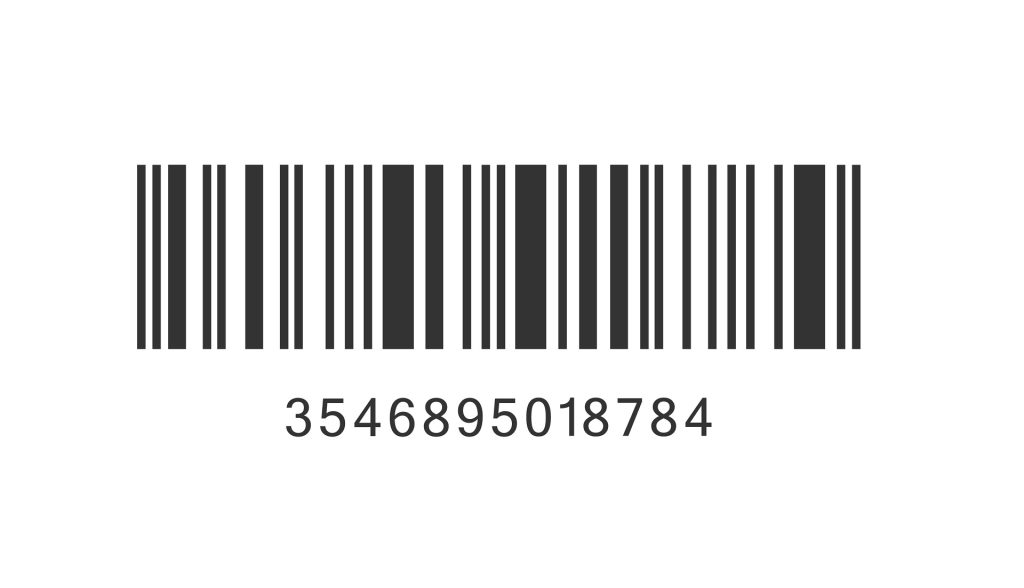
So, how does a UPC work? When the unique 12-digit number is entered into a search engine like Amazon or on a store’s system, the product connected to it comes up in search results.
In general, there are two types of UPC codes: UPC-E and UPC-A. There isn’t much difference between these codes, but the UPC-E does not include 0s. UPC barcodes are currently the most widely used in the United States and Canada. Although other countries can scan and read UPC codes, most countries outside of the United States and Canada use EAN codes. You’ll learn more about EAN codes in this post, so read to the end.
Do I Need A UPC Code to Sell on Amazon?
Yes, you do. UPCs are important if you intend to create listings for new products. AMZN requires sellers to link their products to UPCs before listing them for sale on the platform. This is because UPCs help AMZN to ensure that the brand name used to create the listing matches the one in the GS1 database.
GS1 is the company that issues UPCs, and there are over 100 GS1 organizations around the globe. Also, GS1 is the global standard for UPCs, and AMZN verifies your product code with the organization before approving your listing. If your UPC does not match the information provided by GS1, AMZN will reject your listing. However, in some cases, AMZN allows sellers to list new products without UPC codes.
There are different UPC codes like GTIN, EAN, SKU, FNSKU, etc, and you’ll learn all about them in this post. But, first, we’ll answer one question that most beginners have.
Must My UPC Code Be Printed On My Product Packaging?
AMZN requires every product in its catalog to have a UPC. But this code must not necessarily be printed on the product’s packaging before it can be sold on AMZN. However, if you’re selling through FBA, you must label all your products with an FNSKU barcode.
What is an FNSKU Barcode?
FNSKU means Fulfillment Network Stock Keeping Unit. So, an FNSKU code is Amazon-specific while UPC codes are more generalized. In other words, FNSKU codes are specific fulfillment numbers assigned by AMZN.
AMZN uses this code to identify products sent to its fulfillment centers. So, you will only need to make use of FNSKUs if you’re selling through FBA. If you aren’t, FNSKUs are not required.
How do FNSKUs Work?
When a fulfillment center employee gets your package, they will scan the FNSKU barcodes to determine which seller sent the items. This number must be added to every product that AMZN fulfills, and it must be easily scannable to speed up the process. The FNSKU is crucial since it informs AMZN of which seller to credit when a sale occurs. It also allows AMZN to trace each item back to its original seller in the event of a quality issue. Plus, it helps to prevent goods from being mixed.
If the things you’re selling come in a box or other form of packaging, you can write the FNSKU on the outside in an easily visible area. If your item isn’t packaged—for example, a single clothing item—the FNSKU can be applied to any tags on the item, including the size tag.
Where do I Get an FNSKU?
When you opt to print your shipping labels in Seller Central, FNSKU numbers will be created automatically for your products. And a distinct FNSKU will be issued for each product variation. Next, you’ll be asked to choose who will apply the codes to your shipment from a dropdown menu. FNSKU codes can be added to individual items or incorporated into your packaging. If you’re unable to apply the FNSKU codes yourself, AMZN can do it on your behalf for a fee.
As we mentioned, AMZN allows sellers to list products for sale without UPC codes. In this case, you may not need to learn how to buy UPCs for Amazon. Instead, you’ll have to learn to list products on AMZN without UPC codes.
To list products without UPC codes, you’ll need to apply for a GTIN exemption. You’ll learn about GTIN codes shortly.
Where to Buy UPC Codes for Amazon
There’s not much involved in learning how to buy UPCs you have to get your codes from GS1. GS1 is a non-profit organization that assigns barcodes to sellers. There are over 100 GS1 organizations worldwide, and these organizations assign and manage barcodes for over two million products. AMZN only recognizes UPCs that are purchased from GS1.
Sellers used to buy cheap UPCs from third-party websites and even eBay in the past. However, sellers who go through this route risk purchasing UPCs that have already been assigned to other products. But it’s better to be safe than sorry, so this isn’t something you should try.
Using inauthentic UPC codes puts you at risk of account suspension or listing rejection. So, always purchase your UPCs from GS1. You’re probably wondering how to buy UPCs for Amazon from GS1. We’ll show you this in the next section, but first, we’ll highlight some things you should do before buying UPC codes.
What to Do Before Buying UPC Codes
UPC codes cost money, so you do not want to purchase more than you need or less than you need. So, here are a few things to run through before you go ahead to buy UPC codes for Amazon.
- Confirm how many UPCs you need
How many products do you intend to sell? How many individual products will require UPCs? How many bundles do you want to list for sale? Answer these questions carefully to be sure of how many UPCs you’ll need to purchase.
- Pick a plan
Purchasing UPCs in bulk can get you some discount, however, you may not always need to buy in bulk. Small businesses can opt for single UPC or GS1 US GTIN codes which typically cost $30 each without any additional renewal costs. Large-scale businesses, on the other hand, may have to opt for the traditional GS1 Company Prefix model especially if they require more than nine UPCs. In this case, you’ll incur $250 with an annual renewal fee of $50.
- Decide on the right UPC to buy
UPCs typically vary for online businesses and physical stores. So, be sure to make findings first if you run both a physical and an online store.
How to Buy UPC Codes for Amazon From GS1
- To buy UPC codes for Amazon from GS1, all you have to do is go to the GS1 website. Then, click on “Apply for a Barcode” at the top right corner of your screen.
Before now, sellers could only purchase a minimum of 10 barcodes, at an initial cost of $250 or $50 annually. This price was relatively too high for most new sellers. Now, sellers can buy UPC codes from GS1 for $30 per UPC with no annual charge. It’s a great alternative for companies that are just starting and want to launch one product at a time.
- Next, scroll down to the “Start Small with a GS1 US GTIN” section and click “Get a GTIN”.
- Lastly, fill out the essential fields, and your UPC will be ready for AMZN!
What To Do After Buying a UPC Code from GS1
The next thing to do after you buy UPC codes for Amazon from GS1 is to create your listings. To create your listings:
- Go to Seller Central and navigate to the inventory tab. Then, click on “Add a product”.
Then, click “Adding a product not sold on Amazon”
After that, you’ll select your product’s category and proceed to enter the product’s details. This is where you’ll fill in the crucial details for your product, such as the Product ID.
Typically, it takes 24-48 hours for your listening to become active on GS1. So, if you try to list your products on AMZN before this time frame elapses, it may appear invalid. Also, when listing your products, make sure the brand name you put in matches the one in GS1’s database.
Related: How to create a seller central account
How to List a Product on Amazon Without a UPC
You’ll need a UPC or any unique identifier to successfully list a product on AMZN. However, if you do not have a UPC, you can apply for a GTIN exemption that will allow you to get approval to list your products without a UPC.
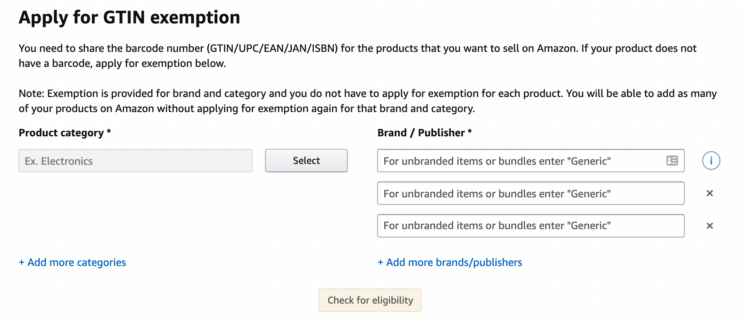
Related: How to apply for GTIN exemption
Other Product Codes to Take Note of
GTIN
GTIN means Global Trade Item Number, which also serves to identify individual products. Still, you should not confuse GTIN codes for UPCs. GTINs are a mix of GS1 US-issued corporate prefix numbers and a unique product number. They also contain a check digit to guarantee that the GTIN is successfully formed.
GTINs can be infused into different types of bar codes. For instance, UPCs and EANs. It’s important to ensure each product has a unique GTIN and you must ensure that each product variation has a globally unique code.
Sellers must provide a distinct UPC for multi-pack products in most categories. They must also include the “item package quantity” when offering multi-packs. Product bundles are made up of various products (not multiples of the same product), each with its own unique UPC (or EAN). Check out Amazon’s Product Bundling Policy for additional information.
A GTIN can be used anywhere in the world but GS1 is the only official provider of GTINs, EAN, and UPC barcodes in the world.
EANs
EANs (also known as International Article Numbers or IANs) are GS1-issued barcodes with corporate prefixes at the start of the numeric GTIN. EAN-13 and EAN-8, which encode a GTIN-13 and GTIN-8, respectively, are the two most common EANs used by Amazon merchants.
While EANs don’t necessarily identify the country where a product was made, they can still serve as useful identifiers. The type of EAN you use depends on a number of factors, like the product category and the distribution channel.
ASINs
The Amazon Standard Identification Number (ASIN) is a unique identifier for Amazon products. AMZN assigns you a 10-character alphanumeric unique catalog number, but it isn’t generated until you’ve already created your listings.
When you use a UPC to create a new product listing, AMZN will issue it an ASIN number. When many sellers list offers for the same goods, the system keeps track of them in this way.
How to Buy UPC Codes: FAQs
- How many UPC Codes do I need per product listing?
For each new Amazon product listing, you only need to acquire one UPC code. No matter the quantity of a particular product you have in stock, you’ll only need one UPC number.
- Are UPC codes the same for the same products?
UPCs for Amazon are the same if the product is the same. So, you can use the same UPC code for any quantity of a particular product. If the product has already been listed, adjust the number of items available for sale.
- Do I need to acquire a UPC code if my product is already listed on Amazon and I want to sell it again?
If the product is currently listed on Amazon and is the same, you should use that detail page rather than create a new one. If the item is already on the website, you won’t need to buy UPCs for Amazon. Just enter the active listing ASIN number in the product ID dropdown.
- Must the UPC Code appear on individual products? What if I’m listing multiple items?
You can list as many of the same items as you like with only one UPC. When generating a product listing for 100 school bags, you only need one UPC for all 100 school bags. If all the products are the same, you will not need to have multiple UPC codes.
When you create a product listing on AMZN, you’ll be given a unique identifier for each item, which you’ll need to put on each item. The UPC code is exclusively used to identify products.
Final Words
UPCs are essential to listing creation on AMZN, but you only need them when you’re listing a product for the first time. You also won’t need to buy UPC codes for Amazon if you’re selling through retail arbitrage.
If you read to this point, then you already know all you need to know about purchasing UPC codes for AMZN. Remember to always purchase your UPC codes from GS1.
Want a more efficient way to carry out product research, keyword listing, and listing optimization? The Zonbase software suite is made up of 20+ tools to assist you in running your Amazon business. Sign up for a free trial today.


