As an Amazon seller, promoting your products with ads is a no-brainer. What better way to market your product than to run PPC ads targeted at customers on a platform as massive as Amazon. People are already browsing the website with their cards in hand, ready to buy. So, it would help if you pushed them a little bit to make that conversion.
With PPC ads, you can get more visibility for your products as they appear at the top of the search results page. By using Amazon PPC ads, even newbies can start driving traffic into their newly-launched stores.
If you want to get the best out of your ads, you’ll need to refine and develop an effective PPC strategy that works even as a beginner. In this Amazon PPC guide, we will cover what PPC is and the types of sponsored ads. We will also tackle how to properly set up ad campaigns so you won’t burn your advertising money.
Let’s get started!
Table of Contents
Amazon PPC Guide: What is Amazon PPC?
Did you know that Google, one of the world’s biggest search engines, earned a whopping $279.8 billion in 2022? The largest chunk of this revenue, about $224.47 billion, was generated from advertising. That just gives you an idea of how big advertising is for some of the world’s most popular and traffic-heavy websites. (Source: Statista)
PPC (Pay-Per-Click) is an advertising solution that allows vendors and sellers to promote their listings. Simply put, sellers on the platform can create advertisements for their products. They only pay a fee when a customer clicks on their sponsored ads, thus the name pay-per-click.
The pay-per-click system is a much-preferred way to promote ads because impressions don’t charge you anything. As long as the target audience sees your listings, you can still build awareness. Even if they don’t click your ads, they can still see them. And because you only get charged when the audience clicks, you don’t have to spend as much money.
Why Is An Amazon PPC Strategy Important For Sellers?
As consumer behavior changes, more people are starting to shop online. Because of this, getting your product in front of people has become more difficult. Since there are more buyers, more sellers are also trying to compete for traffic on the platform. To capture more sales, exploring new strategies and techniques are essential.
While optimizing your listings to target the right keywords is great, sometimes it is not enough. Organic traffic can only get so much. Some people don’t even click your listings even if you are already on the first page.
However, you get to promote your products using targeted keywords that convert by using paid ads. You can use a combination of both organic and paid traffic to boost your position further. And with the help of this guide, hopefully, you’ll learn how to do it right.
What are the types of PPC ads?
AMZN offers three types of ads: sponsored products, sponsored brands, and sponsored display ads. Sponsored Products and Sponsored Brands ads target potential customers using keywords. On the other hand, sponsored display ads target potential customers with browsing and shopping activities. Let’s take a look at each:
- Sponsored Products: This is the most widely used PPC ad on the website. Sponsored Products are ads that promote individual product listings. They appear on page one of the search results, usually at the top, within, or alongside search results. Sponsored Products also appear on product detail pages. Here’s an example of sponsored ads.
- Sponsored Brands: Sponsored Brands are ads that promote a brand and its product portfolio. This is done by displaying multiple products (up to three), a brand logo, and a custom headline. You have to be a Professional Seller enrolled in the Brand Registry to use this ad. Sponsored Brand ads are displayed at the top of, alongside, or within search results. Here’s an example of Sponsored Brand ads (Store Spotlight):
- Sponsored Display: Sponsored Display ads promote single products to shoppers on and off of Amazon based on their shopping activities. Where sponsored display ads are shown depends on the targeting options you choose. On AMZN, sponsored display ads typically appear on product detail pages and alongside or within search results. Here’s an example of a sponsored display ad on AMZN:
What type of PPC Ad is right for you?
With several types to choose from, it can be difficult to pinpoint which one is the right for your business. After all, different niches have different audiences, and it can be difficult to predict the behavior of each. However, what can be a good gauge for choosing the right ad for you is your RoAS (Return on Ad Spend).
Certain ad types, combined with certain bidding strategies, can lower ad spend for your business. Sometimes, running a combination of Sponsored Brands with a close and loose match keyword strategy work wonders. In other niches, this combination might not be too effective.
So, how do you know which ad type is right for you? Simple. Create a campaign and test. By split testing, you’ll accurately know which one is right for you. Using the data provided by the ad reports, you will be able to make an informed decision. Testing and adjusting is the best Amazon PPC guide that would work in any business type.
Amazon PPC Guide: How does Amazon PPC Work?
Ads are displayed for free but on a cost-per-click basis, which means AMZ only charges you when a shopper clicks your ad.
Now, you may be wondering, “how is the cost per click determined?”. They determine the cost-per-click through a second-price auction. This means that sellers submit their bids, the price they want to pay per click. The highest bidder wins the auction and gets the coveted ad placement. Instead of paying the amount bid, the winning bidder pays $0.01 more than the second-highest bidder. Thus, getting your average CPC low is the key to running profitable Amazon PPC ads.
Here’s how the PPC auction works:
- A customer searches for a product on the website using a particular set of keywords
- AMZ runs an auction, selecting relevant ads that target the keywords searched for
- The highest bidder wins the auction and the winning ad is displayed on the website
- A customer clicks the ad
- The winning bidder pays Amazon the second-highest bid plus $0.01.
How to Set Up Your PPC Ad Campaign
Before we delve into the process of creating a PPC ad campaign, you should know the different campaign types. If you want to run ads, you can either create an automatic campaign or a manual campaign.
For automated campaigns, automatically matches your ads to relevant or related search terms/keywords based on the information in your product listing. While for manual campaigns, you provide the search terms/keywords for your product ad. Your ad will only be displayed if the customer’s search term matches your selected keywords.
If you would like to run a manual ad campaign, you will need a keyword research tool to find the right target keywords. One of the best research tools is the Keywords tool on Zonbase.
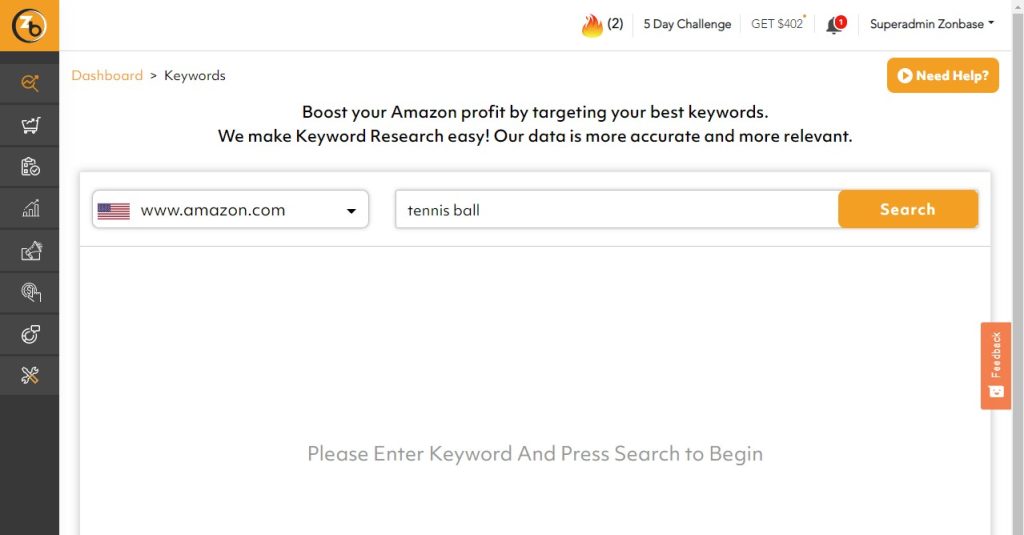
In Zonbase Keywords, simply type a search term in the box. The tool will bring up related keywords and their estimated monthly search volume and relevance.
Starting Your PPC Campaign
Now, let’s walk through the process of setting up an automatic PPC ad campaign for Sponsored Products.
- Log into your Seller Central account.
- Click the Advertising tab and select ‘Campaign Manager’.
- Click the ‘Create Campaign’ button below the graphs
- The different ad types will be displayed. Select Sponsored Products.
- In the Campaign settings, you will be required to enter the following information:
- Campaign Name: We recommend developing a structure for your campaign name for easy organization. For instance, you can choose to name your campaign after the product.
- Start Date
- End Date: Filling this field is not compulsory. You can leave the field blank if you want your ad to run longer.
- Daily Budget: This is the maximum amount you will spend on your ad campaign every day. AMZ deducts your ad costs from your account balance. If the funds are not available, they will charge your credit card.
Setting up an Automatic Campaign
- Next, select your targeting type: manual targeting or automatic targeting. (we’re using the latter for this Guide). AMZ usually recommends starting with automatic targeting if you’re new to PPC advertising. You can then use the best-performing keywords from your automatic campaign to launch an automatic campaign later on.
- Choose your campaign bidding strategy. You can choose dynamic bids whereby your bids will be adjusted based on your prospects of making a sale. Alternatively, you can choose fixed bids whereby the bids you set will not be adjusted.
- Create an ad group and enter the ad group name. Also, choose the products you wish to advertise.
- Set a bid for your ads
- Cross-check the entered information and launch your campaign.
And that’s it, your ad is launched! After some time, make sure you monitor the performance of your PPC ad campaigns and make adjustments when necessary.
Is Amazon PPC Worth It?
If you are just starting, this question will most likely pop into your mind, especially considering the work and resources that go into launching PPC ad campaigns. Without a history of sales and a loyal customer following, it is really hard to get continuous organic traffic into your product listings. And without traffic, you won’t be able to make some sales to cover the cost of selling on Amazon. But are PPC ads worth a try?
Also, the advertising cost might be intimidating and discouraging, especially if you are just starting. But, below are some of the reasons why you should at least try running a PPC campaign as a third-party seller on the platform:
It allows you to increase your visibility and exposure
When you are just starting as a seller, you don’t have a list of repeat customers and loyal buyers that you can market to yet. And since you don’t have lots of reviews too, it can be hard to get featured in organic listings. The best and fastest way for you to get traffic in such as scenario is to run a sponsored pay-per-click ad listing. With more visibility in high-traffic placement locations, you can reach more customers even as a starting seller.
It allows you to control where your traffic is coming from
By running pay-per-click ad campaigns, you can specifically show your ads only to people typing specific keyword queries. Thus, you can control what kind of audience you want to target and avoid those who are only looking for freebies by using negative keywords.
It allows you to reach audiences outside Amazon
One of the best features of AMZ’s pay-per-click platform is its ability to remarket and retarget those people who are outside the platform too. By remarketing to those people who are on external websites, you can ensure that your message will reach your intended audience even when they are not shopping on AMZ.
PPC lets you save money
Unlike pay-per-impression platforms, AMZN only charges you when a click is made by a shopper on your ad listings. Because of this, you can freely expose your brand or your product to shoppers without needing to pay a single cent. Through impressions, you can slowly make your intended audience familiar with your product offerings.
So, is Amazon PPC worth it? Yes, it is. But you also don’t want to jump right into it and lose money. So, the wise thing to do is to use software to run and manage your Amazon PPC campaigns.
Manage Your Amazon PPC Campaigns With ZonPPC
One thing you should not do is set up your campaigns and leave them unattended. If you want to get the most out of your ad spend, you’ll have to learn how to manage your campaigns effectively. Amazon PPC management is, however, not a walk in the park, so it’s best to automate this process using Amazon PPC tools.
We recommend using ZonPPC, a PPC management tool in the Zonbase software suite. This tool uses artificial intelligence and machine learning to launch and manage campaigns automatically. You no longer have to spend time constantly changing your bids and adjusting your budget, ZonPPC does it all for you. All you have to do is set your starting bid and daily budget. This tool then discovers keywords that can win cheap auctions, scales the best-performing search terms, and marks non-performing keywords negative.
If you don’t want a fully automated campaign, you can set up the campaigns yourself based on your goals. Then ZonPPC’s automation algorithm will manage them for you, and you can also adjust them as you wish. Using this tool, you can manage your advertising costs, access valuable data to make business decisions, track the performance of your campaigns, and review them accordingly.
You can access this tool alongside other ZonBase tools when you sign up for the ZonBase legendary plan at $67/month or the diamond plan at $132/month.
PPC vs Organic Ranking
There are two trains of thought when it comes to how sellers should promote their products on the platform. On one side, there are PPC purists who think running pay-per-click advertisements is the best way to make measurable data regarding traffic. These people believe that following the Amazon PPC best practices is the only way to increase income and profits.
On the other hand, some swear on the power of organic ranking when it comes to improving sales or conversion rates. To know which one is the best for you and your business, let us discuss the differences between the two below:
Organic Ranking
Organic ranking refers to the position that your products rank at when you search for a certain keyword on Amazon. Whenever you search for a certain keyword, Amazon displays a list of products in a certain order from top to bottom. This order is essential because the ones on the first page are usually the ones that get clicks. This means that they often get a better conversion rate.
To get a high organic ranking, you need to perform certain things. Most of it revolves around keyword optimization and making sure that you follow SEO (search engine optimization) concepts. By stuffing your product listing with keywords targeting the terms people use to find products in your niche, you can start ranking high on AMZ’s search engine.
It is important for you to include bucket keywords or keywords that are a broad match in your listings. You can also use keyword match types or semantic keywords, which are keywords that are synonymous with your main targeted keyword for your niche.
The more keyword match types you use in your listing, the higher your optimization rank goes. Of course, all of these are purely speculative since Amazon doesn’t give away their pointers for organic rankings. Since people can easily game the system and work the algorithm if these pointers are given away, Amazon keeps them secret.
One of the best advantages that organic ranking has over PPC advertising campaigns is it’s free. You don’t have to pay anything to rank high in the organic search rankings of AMZ. You just have to optimize your content in such as way that AMZ thinks it is the most appropriate product to promote for a given keyword.
However, since maintaining search engine rankings cannot be controlled and measured, it’s really hard to find what contributes to your rankings. Since AMZ doesn’t tell publicly what constitutes high organic ranking scores, it’s all guesswork when it comes to organic ranking optimization. You don’t have finite criteria that you can control, adjust, and maintain.
If you need help in optimizing your listings, Zonbase is a software tool that can help you get this task accomplished. With Zonbase’s Listify tool, you can find and include the most important keywords to start optimizing your product listing. These keywords are pulled by Zonbase from your competitors’ most profitable products, which means they are already doing well. All you have to do is simulate their success by using the right keywords.
Related: Amazon FBA Coaching: A Seller’s Guide
Pay-Per-Click
Unlike organic ranking, you have some semblance of control whenever you use the pay-per-click marketing feature. First of all, you can control the keywords that you want to target before your products would show up in the results. This means that you have all the control and decision regarding what keywords to target and what products to show for each keyword targeted.
However, unlike organic ranking, you need to pay to use this service feature. And the costs of pay-per-click marketing can be high depending on the niche that you are in and the keywords you are targeting. If you are competing for highly-sought keywords in a very competitive niche, your cost per bid can shoot up high.
Zonbase offers a service called P.P.C. Autopilot that you can use if you aren’t familiar with running paid advertisements. By employing the help of its experts, Zonbase P.P.C. Autopilot can help you rank your keywords without having to worry about adjusting bids and watching your sponsored listings 24/7.
How to Create an effective Amazon PPC strategy
It’s not enough that you have learned how to run ads with this Amazon PPC guide. Maintaining an effective strategy is integral to your campaign to ensure that you don’t waste money. To help you out, here are some basic strategies you can use in building a solid PPC management strategy:
Increase Conversion Rates By Adding Negative Keywords
One of the best ways to increase your conversion rates is by adding negative keywords to your campaigns. Negative keywords are filters that you can use to avoid showing your content to people who use these specific keyword triggers. For example, adding the negative keyword “free” on your PPC keyword list will ensure that your ads won’t show to people who use the keyword “free” on the Amazon search bar.
By filtering people who are just looking for free products, you can slowly but surely improve your conversion rates. You can also lower your advertising costs significantly by removing people using your negative keyword list on their search terms.
Use The Right Keyword Match Types
Keyword match types make it easy for you to target a specific type of audience and improve your conversion rates. There are three main types of keyword match types on AMZ: Phrase, Broad and Exact.
In broad type, your ads will be triggered if a customer searches using your keyword in any order. For example, if your keyword is “ball,” then your ads will be shown to customers who use “red ball”, “ball for dogs”, “round ball for kids”, and any other instance where “ball” appears. They are usually the most general type of matching, and they are often used only for gathering data. They don’t convert as well because they are too general.
In phrase match type, the ads will be displayed if the keywords appear in the same order. For example, if your keyword is “red ball”, then your ads will be displayed if a shopper used the keywords “red ball for kids” or “kiddie red ball”.
For exact match type, your keyword will only appear if the buyer searches for the exact keyword in the same order, with no other words, phrases, or suffixes. If your keyword is “blue ribboned ball”, your ads will only be shown if the customer types “blue ribboned ball”. This gives the highest conversion rates, but the traffic might not be too big since it is also an exact match type.
Knowing what keyword match type to use in your PPC campaigns will help lower your advertising costs and improve your conversion rates.
Test Consistently
This Amazon PPC guide will not be complete without reminding you about testing. Consistently test out each type of ad campaign that you are running. Don’t rest on your laurels because you made a couple of sales. Continue to play and test around with manual and automatic keyword targeting. Split testing will let you see what’s working best for your products.
Use Zonbase For Keyword Research
Perform a detailed keyword inventory and research using the Keyword Tool of Zonbase. Try focusing on related keywords that competitors use on their products. If they are using these keywords to optimize their listings, it means these keywords are bringing in traffic. Reverse-engineering these keywords mean that you’ll be banking on their traffic too.
Set Daily Budgets
When you are just starting, make sure to set daily budgets as well as default bids. Try to bid around 50 to 100% higher than the AMZ recommendation to ensure that you’ll win the bids.
Let Campaigns Run For A Week Before Making Changes
Before you start running your reports and making major adjustments, let your campaign run for at least one week. Letting your campaign run for only a few days and then doing major changes is not recommended. Why? Because it will not give you accurate data, you need to make an informed decision in such a short time.
Use Automatic Campaign Reports To Find Keywords
Sometimes, it is better to let AMZ do the job for you. After all, they often know what they are doing (well, most of the time). Automated campaigns generate ad reports when you run them. So if you start to run out of keyword ideas, use these generated ad reports. Check the report and find the keywords it used, then repurpose them for your next manual campaigns.
Let Keywords Get Clicks Before Adjusting
Before you even start removing, changing, or adjusting a keyword from your manual campaign, check its number of clicks. To give it accurate data, try to let the keyword get at least 10 to 15 clicks before adjusting it.
Adjust and review consistently
Do not rest on your laurels. Always keep a constant check on your campaigns and see how you can improve them. A consistent review of your ad reports should be done at least once a week. Using the ad reports, you can modify and adjust the keywords you are bidding on as needed.
Amazon PPC Metrics
If you want to maximize your ad spend, you have to do more than creating an effective PPC strategy and setting up your ad campaigns. You’ll have to monitor your PPC metrics and reports, then come up with new ways to improve your ad campaigns. Here are a few PPC metrics you should know.
Attributed Sales: This is the total amount of sales you have made within one week of clicks on your ads. the total amount of merchandise sold following a week of ad clicks. Your sales data may not be always accessible in the “Today” date range, but you will be able to view it in the “Yesterday” date range because it takes about 48 hours for your sales data to be updated. Go to the campaign performance reports tab to view your individual sales data.
Clicks: This metric shows the number of times your ads were clicked. Usually, it takes about a few days for your click reports to be updated, because it takes about 3 days to remove invalid clicks from your reports.
Impressions: This is the number of times your ads were shown. Of course, you only get the real value of your impressions after 3 days when the invalid clicks have been removed. So, clicks from the last 3 days may need to be modified as a result of click invalidation.
Advertising Cost of Sales (ACOS): This is the percentage of your sales that came from your ads. To determine this, divide total ad spend by attributed sales. For instance, your ACoS would be 20% if you spent $100 on advertising and $500 in attributed sales as a result ($100 / $500 = 0.20).
Conclusion
For sellers, Amazon PPC is the best way to increase your visibility, build brand awareness and boost sales. With the tips in this Amazon PPC guide, you’ll be running successful campaigns that will take your business to the next level.
And if you would prefer a team of experts to run and manage PPC for you, then you can sign up for the PPC Autopilot program on Zonbase.


